APP control for auxiliary air heater (auxiliary heater under driver's seat) for V-Class, Marco Polo, Horizon, Activity (W447) from 2014 model year
With the APP control 4G (LTE) for the parking heater, you can conveniently control your existing auxiliary air heater via APP, text message or phone call.
APP control for auxiliary air heater (auxiliary heater under driver's seat) for Marco Polo, Horizon, Activity Vito, V-Class (W447) from 2014 onwards
Marco Polo (V-Class W447)
With the APP control, you can conveniently control your existing auxiliary air heater via APP, SMS or call.
Suitable for the following vehicles with auxiliary air heater and central control unit:

- MB Marco Polo (V-Class w447)
Connection
The switching output of the APP control unit is connected directly to the central control unit underneath the kitchen block.
Function overview
- Switching the parking heater via APP, SMS and call
- 5 authorised phone numbers
- 24h timer function
- Connection option for external button
- Alarm input
- Temperature query
- GPS localisation (optional)
- External temperature sensor (optional)
GPS localisation
The APP control unit has a connection for an external GPS receiver. When the ignition is switched on, the position is determined every second. When the ignition is switched off, the GPS receiver is only activated during the query. If you request the position by text message, you will receive a text message with the current coordinates of the vehicle and a link to "Google Maps" where the vehicle position is displayed on the map.
I don't need it, my vehicle already has GPS tracking ex works ...
A "backup solution" can also be useful in this case. Professional thieves have specialised in deactivating the factory alarm and tracking systems and can switch them off within a few seconds.
GPS functionality is available as an option. Please select "with GPS" when ordering.
Alarm input
The APP remote control has an alarm input to which you can connect the output of an existing alarm system. In the event of an alarm, you will be informed immediately by phone call and SMS.
The alarm system must emit a +12V signal in the event of an alarm.
Security
The heating can only be controlled by "authorised" telephone numbers. You can easily configure the phone numbers via SMS. The integrated GSM module has an extended temperature range of -30°C to 80°C, ensuring reliable operation even at low temperatures.
APP, SMS and call
You can control your heating via APP, SMS or call. Please note that control via APP or SMS may incur additional costs, depending on your telephone tariff, as an SMS is sent for each switching operation. Switching by call is free of charge as no call connection is established. The APP remote control only analyses the telephone number transmitted by the caller.
To operate the APP remote control, you also need a SIM card (e.g. prepaid card).
Scope of delivery
- danhag APP remote control
- GSM antenna (straight)
- Universal connection cable
- Operating instructions
- GPS receiver (optional)
Installation
The switching output of the APP control unit is connected to the central control unit. The central control unit is located underneath the kitchen unit.


Connection of the APP control unit
Power supply
The power supply for the APP control unit can be tapped at the fuse block - A. Please ensure that the APP control unit is fused with max. 5A.
Switching output
The yellow switching output of the APP control unit is connected to the yellow cable - B - of the central control unit.
(There are two yellow wires in the wiring harness. The line for controlling the heating is labelled with a "12").
Configuration
Configure the output signal of the APP control to +12V.
Marco Polo Horizon (W447)
With the APP control, you can conveniently control your existing auxiliary air heater via APP, SMS or phone call.
Suitable for the following vehicles with auxiliary air heater and pre-selection timer in the centre console:
- Mercedes-Benz Marco-Polo Horizon (V-Class w447)
- Mercedes-Benz Marco-Polo Horizon (Vito w447)
Connection
The APP control unit is connected to the preset timer using the enclosed Y-cable. Due to the simple "plug & play" installation, the APP control is also very suitable for leasing vehicles.

Function overview
- Switching the parking heater via APP, SMS and call
- 5 authorised phone numbers
- 24h timer function
- Connection option for external button
- Alarm input
- Temperature query
- GPS localisation (optional)
- External temperature sensor (optional)
GPS localisation
The APP control unit has a connection for an external GPS receiver. When the ignition is switched on, the position is determined every second. When the ignition is switched off, the GPS receiver is only activated during the query. If you request the position by text message, you will receive a text message with the current coordinates of the vehicle and a link to "Google Maps" where the vehicle position is displayed on the map.
I don't need it, my vehicle already has GPS tracking ex works ...
A "backup solution" can also be useful in this case. Professional thieves have specialised in deactivating the factory alarm and tracking systems and can switch them off within a few seconds.
GPS functionality is available as an option. Please select "with GPS" when ordering.
Alarm input
The APP remote control has an alarm input to which you can connect the output of an existing alarm system. In the event of an alarm, you will be informed immediately by phone call and text message.
The alarm system must output a +12V signal in the event of an alarm.
Security
The heating can only be controlled by "authorised" telephone numbers. You can easily configure the phone numbers via SMS. The integrated GSM module has an extended temperature range of -30°C to 80°C, ensuring reliable operation even at low temperatures.
APP, SMS and call
You can control your heating via APP, SMS or call. Please note that control via APP or SMS may incur additional costs, depending on your telephone tariff, as an SMS is sent for each switching operation. Switching by call is free of charge as no call connection is established. The APP remote control only analyses the telephone number transmitted by the caller.
To operate the APP remote control, you also need a SIM card (e.g. prepaid card).
Switch-on switch-off delay
You can configure a switch-on and switch-off delay for switching output 2, e.g. to switch on the heating fan with a time delay.
A separate switch-off delay is available for switching output 3.
Scope of delivery
- danhag APP control unit
- GSM antenna (straight)
- Universal connection cable
- operating instructions
- GPS receiver (if "with GPS" was selected)
Installation
The APP control unit is connected to the preset timer using the enclosed Y-cable.


Connecting the APP control unit
- Dismantle the preset clock.
- Remove the original 12-pin plug from the preset timer.
- Connect the Y-cable to the preset timer.
- Connect the original 12-pin plug to the Y cable.
- Connect the 14-pin plug of the Y cable to the APP control unit.
Note: The maximum runtime is specified by the heater / vehicle. Regardless of the configured running time, the heater switches off after this time.
Marco Polo Activity (w447)
With the APP control, you can conveniently control your existing auxiliary air heater via APP, SMS or phone call.
Suitable for the following vehicles with auxiliary air heater and pre-selection timer in the centre console:
- Mercedes-Benz Marco-Polo Activity (Vito w447)
Connection
The APP control is connected to the dialling timer using the enclosed Y-cable. Due to the simple "plug & play" installation, the APP control is also very suitable for leasing vehicles.

Function overview
- Switching the parking heater via APP, SMS and call
- 5 authorised phone numbers
- 24h timer function
- Connection option for external button
- Alarm input
- Temperature query
- GPS localisation (optional)
- External temperature sensor (optional)
GPS localisation
The APP control unit has a connection for an external GPS receiver. When the ignition is switched on, the position is determined every second. When the ignition is switched off, the GPS receiver is only activated during the query. If you request the position by text message, you will receive a text message with the current coordinates of the vehicle and a link to "Google Maps" where the vehicle position is displayed on the map.
I don't need it, my vehicle already has GPS tracking ex works ...
A "backup solution" can also be useful in this case. Professional thieves have specialised in deactivating the factory alarm and tracking systems and can switch them off within a few seconds.
GPS functionality is available as an option. Please select "with GPS" when ordering.
Alarm input
The APP remote control has an alarm input to which you can connect the output of an existing alarm system. In the event of an alarm, you will be informed immediately by phone call and text message.
The alarm system must output a +12V signal in the event of an alarm.
Security
The heating can only be controlled by "authorised" telephone numbers. You can easily configure the phone numbers via SMS. The integrated GSM module has an extended temperature range of -30°C to 80°C, ensuring reliable operation even at low temperatures.
APP, SMS and call
You can control your heating via APP, SMS or call. Please note that control via APP or SMS may incur additional costs, depending on your telephone tariff, as an SMS is sent for each switching operation. Switching by call is free of charge as no call connection is established. The APP remote control only analyses the phone number transmitted by the caller.
To operate the APP remote control, you also need a SIM card (e.g. prepaid card).
Switch-on switch-off delay
You can configure a switch-on and switch-off delay for switching output 2, e.g. to switch on the heating fan with a time delay.
A separate switch-off delay is available for switching output 3.
Technical data
- Power supply: 10 - 15VDC
- Current consumption: standby <10mA, switch-on: briefly 2A
- Antenna connection: SMA
- SIM card: mini-SIM
- Temperature range: -30°C to 80°C
- GSM module: Quadband (GSM 2G)
- GPS receiver: SiRFstar III
- Dimensions: 63x60x22 (LxWxH)
Scope of delivery
- danhag APP control unit
- GSM antenna (straight)
- Universal connection cable
- operating instructions
- GPS receiver (if "with GPS" was selected)
Installation
The APP control unit is connected to the preset timer using the enclosed Y-cable.


Connecting the APP control unit
- Dismantle the preset clock.
- Remove the original 12-pin plug from the preset timer.
- Connect the Y-cable to the preset timer.
- Connect the original 12-pin plug to the Y cable.
- Connect the 14-pin plug of the Y cable to the APP control unit.
Note: The maximum runtime is specified by the heater / vehicle. Regardless of the configured runtime, the heater switches off after this time.
V-Class (W447)
With the DANHAG APP control, you can conveniently control your parking heater via APP, SMS and phone call.
Suitable for the following vehicles with existing auxiliary hot water heater (parking heater) :
- Mercedes-Benz V-Class (w447) with radio remote control
- Mercedes-Benz V-Class (w447) without radio remote control
Connection
The APP control unit is connected directly to the air conditioning control unit using the enclosed connection cable.
Due to its simple installation, the APP control unit is also very suitable for leasing vehicles.

Function overview
- Switching the parking heater via APP, SMS and call
- 5 authorised phone numbers
- 24h timer function
- Connection option for external button
- Alarm input
- Temperature query
- GPS localisation (optional)
- External temperature sensor (optional)
GPS localisation
The APP control unit has a connection for an external GPS receiver. When the ignition is switched on, the position is determined every second. When the ignition is switched off, the GPS receiver is only activated during the query. If you request the position by text message, you will receive a text message with the current coordinates of the vehicle and a link to "Google Maps" where the vehicle position is displayed on the map.
I don't need it, my vehicle already has GPS tracking ex works ...
A "backup solution" can also be useful in this case. Professional thieves have specialised in deactivating the factory alarm and tracking systems and can switch them off within a few seconds.
GPS functionality is available as an option. Please select "with GPS" when ordering.
Alarm input
The APP remote control has an alarm input to which you can connect the output of an existing alarm system. In the event of an alarm, you will be informed immediately by phone call and SMS.
The alarm system must emit a +12V signal in the event of an alarm.
Security
The heating can only be controlled by "authorised" telephone numbers. You can easily configure the phone numbers via SMS. The integrated GSM module has an extended temperature range of -30°C to 80°C, ensuring reliable operation even at low temperatures.
APP, SMS and call
You can control your heating via APP, SMS or call. Please note that control via APP or SMS may incur additional costs, depending on your telephone tariff, as an SMS is sent for each switching operation. Switching by call is free of charge as no call connection is established. The APP remote control only analyses the telephone number transmitted by the caller.
To operate the APP remote control, you also need a SIM card (e.g. prepaid card).
Technical data
- Power supply: 10 - 15VDC
- Current consumption: Standby <10mA, Log in: 2A for a short time
- Antenna connection: SMA
- SIM card: mini-SIM
- Temperature range: -30°C to 80°C
- GSM module: Quadband (GSM 2G)
- GPS receiver: SiRFstar III
- Dimensions: 63x60x22 (LxWxH)
Scope of delivery
- danhag APP control unit
- GSM antenna (straight)
- Vehicle-specific Y-cable
- operating instructions
- GPS receiver *
* If you have selected "with GPS", the GPS receiver is included in the scope of delivery.
Installation
The APP control unit is connected directly to the climate control unit and the power supply using the enclosed connection cable.
The climate control unit is located in the passenger footwell above the fuse and relay carrier.

Connecting the APP control unit
- Remove the cover of the fuse carrier.
- Remove the 22-pin plug from the climate control unit.
- Unpin the blue / white wire from PIN 14 of the connector.
- Pin the yellow wire of the APP control unit into PIN 14 of the plug.
- Connect the pinned white / blue cable to the yellow / black cable of the APP control unit.
- Plug the 14-pin connector back into the air conditioning control unit.
- Connect the power supply (+12V, earth) to the APP control unit.
- Configure the APP control unit as described in the instructions.
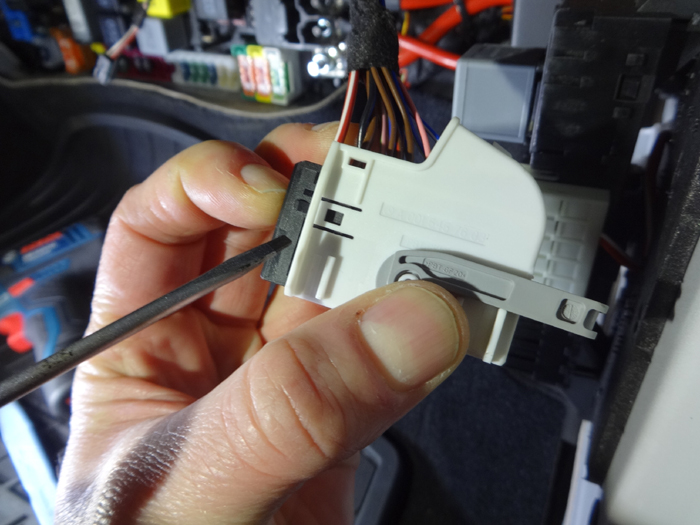
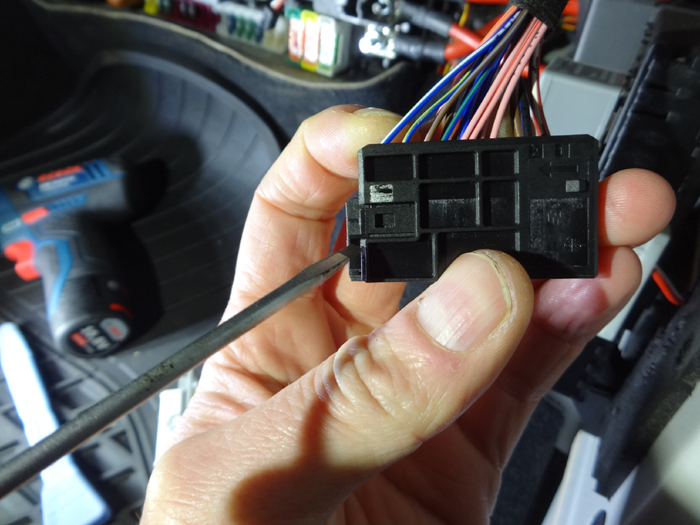


Output signal
The output signal to be configured depends on the vehicle equipment:
- E-BUS 4: Vehicle with radio remote control
- E-BUS 7: Vehicle without radio remote control (only "Heat" button on the dashboard)
You can configure the output signal by sending an SMS with the following content to the APP control unit:
12345;30=4;#
12345 is an example of the password you have assigned. The default password is 12345.
4 stands for the output signal to be configured.
Note
Install the APP control unit so that it is easily accessible later. (E.g. to change the SIM card.)
Technical Data
- Power supply: 10 - 15VDC
- Current consumption: standby <10mA, switch-on: briefly 2A
- Antenna connection: internal antenna
- SIM card: nano-SIM
- Temperature range: -30°C to 80°C
- SIM module: 2G (GSM), 3G (UMTS), 4G (LTE)
- GPS receiver: SiRFstar III
- Dimensions: 63x60x22 (LxWxH)
Simple, secure payment
Insured shipping with
Free shipping from 200€ in DE.
Select your favourite payment method and your parcel will be on its way via DHL in no time. The estimated delivery date is displayed on the item and in the shopping basket for the respective delivery country. Please note that we have no influence on the delivery times of the carriers. The standard DHL delivery time for the selected delivery country is shown here.
Possible deviations for items labelled ‘DHL bulky goods, delivery may take a few days longer.’ are labelled.
The following payment methods are available to you
Pay, Google Pay, PayPal, credit card, Amazon Pay, invoice (30 days payment term), direct debit, DHL cash on delivery, prepayment, Bancontact, BLIK, eps, iDEAL, MyBank, Przelewy24, Trustly
The invoice payment method is only available to customers from Germany after a Ratepay risk check.
Secure shopping

as indicated

all over the world

throughout the EU
Product availability
The net stock level is displayed for each item or its variant. The dispatch takes place on working days from 3 pm, via DHL. Please note the dispatch countdown on the item.
The actual net stock is displayed for 1 - 10 items. From 10 pieces, ‘More than 10 pieces in stock’.
Items with a stated availability of ‘Not in stock’ are back-ordered. If you enter your e-mail address in the ‘E-mail’ field, you will receive an e-mail. In the e-mail you will find a link for confirmation. As soon as you have clicked on the link, the automatic availability notification is active and you will be notified when the desired item is back in stock and can therefore be ordered.
Fast delivery
Your parcel will be dispatched immediately after receipt of payment and as soon as your parcel is packed, you will receive a dispatch confirmation from us by e-mail.
Your parcels are collected by DHL lorry from Monday to Friday, daily from 15:00. Our shipments do not have any detours via post offices etc., but go directly to a DHL distribution centre in Eichenzell (in the middle of Germany). This ensures that our parcels reach you as quickly as possible. You can find all information about shipping here.
Shipping costs
The easiest way to calculate your shipping costs directly is in the shopping basket. Place the goods in the shopping basket and select the country of delivery, and the shipping costs to the respective country of delivery will be displayed.
Product number: 36185
| Model | MB-MP-APP Steuerung Luftzusatzheizung-Horizon-GPS |
| Content | 1 piece |
| Weight | 131 g |
| Condition | New |
Manufacturer | EU Responsible
Frequently asked questions
Find them in the FAQs.
Workshop enquiry
To arrange a workshop appointment, please use this form.
Question about this article?
If you have any questions about this item, you are welcome to send an enquiry here.
If you have already ordered the item, please reply to the confirmation of receipt or dispatch confirmation e-mail.
* This is a mandatory field.
Share

